Zendesk PSA - API Token for AutoElevate Integration Setup
Learn how to configure your AutoElevate integration with Zendesk
Table of Contents
The Process
- A support ticket will be opened which will track your integration set up, and will contain information on how to securely send your API token information to AutoElevate.
- Once the API token has been set up and AutoElevate is successfully communicating with your Autotask PSA account, the AutoElevate Support Team will complete the configuration and integration via the API.
How to Setup the Zendesk Token API
In your Zendesk web portal, create an API token for your AutoElevate integration by doing the following:
- On the left, go to Admin (Gear icon) -> Click Go to Admin Center link -> Apps and Integrations -> APIs -> Zendesk API
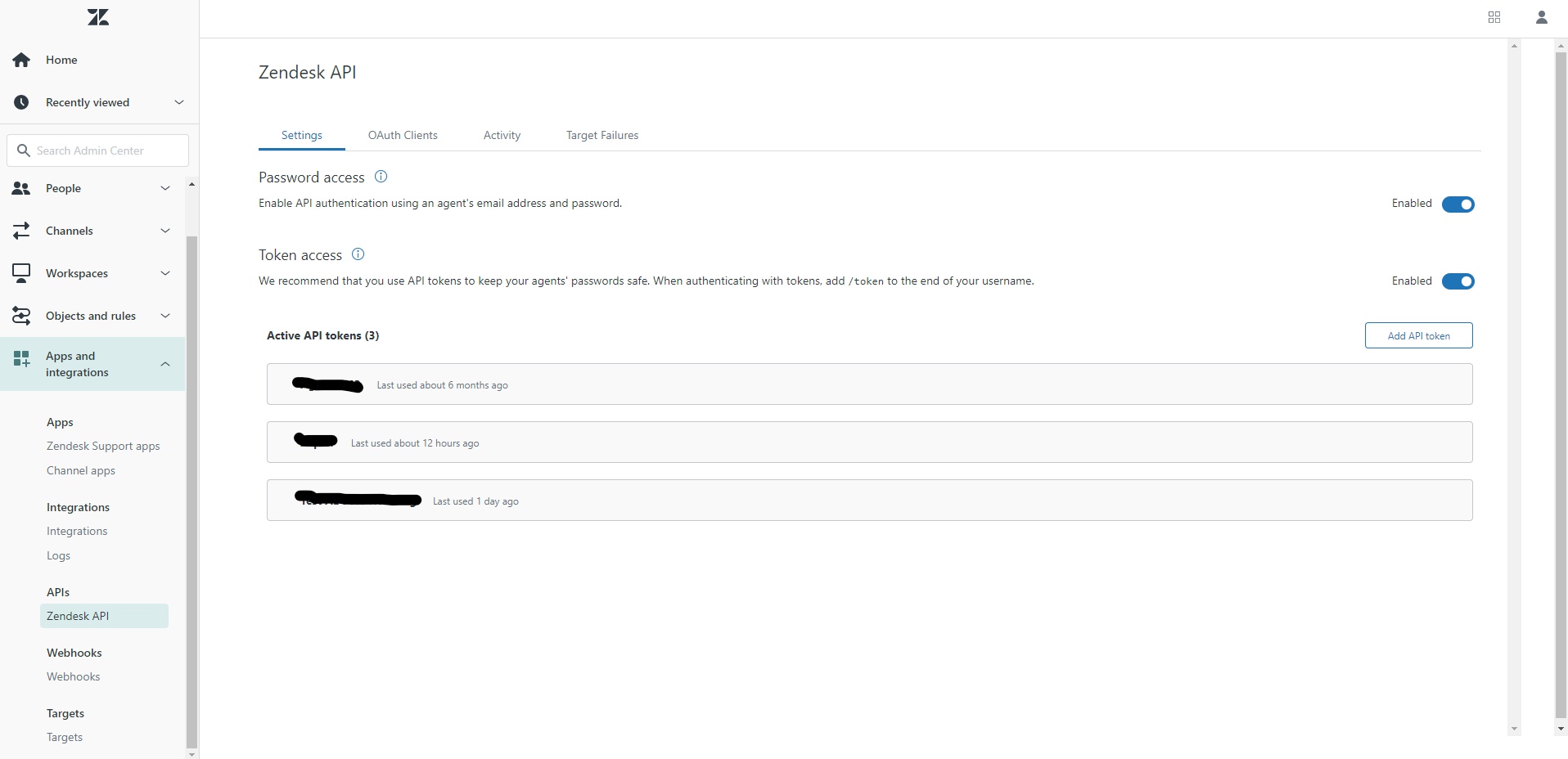
2. Enable Password access
3. Enable Token Access
4. Click Add API token
5. For the API token description name it AutoElevate or your name preference so that you recognize it's for AE
6. Copy the token and Click Save
Copy the token created to be included with your preferences spreadsheet (Zendesk PSA - Integration Setup Preferences) to be sent back to us securely using the secure link provided by us (when your integration service ticket was opened).